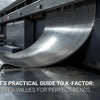How Can Small CNC Shops Build a Digital Thread Without Breaking the Bank?

How Can Small CNC Shops Build a Digital Thread Without Breaking the Bank?

Running a small CNC or sheet metal shop today means juggling quotes, CAD files, machine programs, and inspection reports across multiple systems. Moreover, many shop owners struggle with lost time searching for the right file version or redoing work because of miscommunication. The digital thread offers a solution that connects your entire workflow, from customer inquiry to final delivery. However, you might think this technology is only for large manufacturers with massive budgets. The good news? Even a 15-person shop can implement a practical digital thread that delivers real results.
Quick Answer: Digital Thread ROI at a Glance
Key Benefits for Small Shops:
| Investment Area | Typical Cost | Time Saved | Error Reduction |
|---|---|---|---|
| Cloud Software | $50-200/user/month | 40% faster quoting | 50% fewer traveler errors |
| Hardware Adapters | $500-2000/machine | 30% less programming time | 25% higher machine utilization |
| Process Setup | 20-40 hours mapping | 2-3 hours daily saved | Version control = zero mix-ups |
Bottom Line: Most small shops see payback within 6-9 months through reduced errors, faster quotes, and better machine utilization. Additionally, you don't need to replace your existing equipment to get started.
Now that you understand the potential returns, let's break down exactly what a digital thread means for your shop. Furthermore, we'll explore how to implement it without disrupting your daily operations or draining your budget. This guide walks you through every step, from understanding the basics to completing your 90-day implementation plan.
Table of Contents
- What Exactly Is a Digital Thread for Small Job Shops?
- Can a 15-Person Shop Realistically Afford Digital Thread Implementation?
- Do You Need Brand New CNC Machines to Get Started?
- What Are the Biggest Challenges and How Do You Overcome Them?
- What Does Your 90-Day Implementation Roadmap Look Like?
- Conclusion
What Exactly Is a Digital Thread for Small Job Shops?
If you've heard about "digital thread" but aren't sure what it means for your daily operations, you're not alone. Consequently, many small shop owners confuse it with expensive factory automation or complex ERP systems. In reality, a digital thread for small manufacturing shops is much simpler and more practical.
A digital thread small manufacturing shop implementation means creating a connected flow of information from customer inquiry to final delivery. It ensures the latest 3D model, quote, CNC program, and inspection data are all linked and accessible. Therefore, you eliminate version mix-ups and manual re-entry that waste hours each week. You don't need a "smart factory" - instead, start by connecting key pain points like ensuring CNC machines always run the latest program revision linked to current work orders.
Think of the digital thread as a continuous string that ties together every piece of information about a part or project. For example, when a customer requests a quote for a rapid prototype, your system can pull the CAD model, automatically calculate machining time, and generate an accurate quote in minutes instead of hours. Then, when the job is approved, that same CAD file flows seamlessly to your CAM programmer, who creates toolpaths that go directly to the CNC controller. Meanwhile, your quality team uses the identical model for inspection planning, ensuring everyone works from the same source. This data integration for machine shops eliminates the common scenario where someone machines an old revision because the latest file didn't make it to the shop floor. Essentially, smart manufacturing for SMEs isn't about robots and AI - it's about connecting the data you already have in a way that saves time and prevents costly mistakes.
Can a 15-Person Shop Realistically Afford Digital Thread Implementation?
Budget concerns stop many small shops from exploring digital solutions. However, the cost of digital thread for manufacturing has dropped dramatically in recent years. Cloud-based tools have changed the game completely.
Absolutely, a 15-person shop can afford this. Focus on cloud-based solutions and modular implementation rather than massive enterprise systems. Many software tools now offer subscription-based pricing tailored to SME budgets, starting at just $50-200 per user monthly. The main investment is often process setup time rather than expensive software licenses. Furthermore, ROI comes from reducing costly errors, reclaiming hours spent searching for information, and winning more bids with faster, accurate quotes.
Let's break down real numbers. A typical small shop might spend $1,500-3,000 monthly on software subscriptions for 10-15 users. This includes cloud-based CAD/CAM access, job tracking, and basic machine monitoring. Additionally, you'll invest $2,000-8,000 in hardware adapters if you want to connect four to five existing CNC machines. Compare this to $50,000-200,000 for traditional on-premise ERP systems that require dedicated servers and IT staff. The difference is staggering. Moreover, low cost digital manufacturing solutions let you start with just one or two processes. For instance, begin by digitizing your job travelers and connecting them to your CAD files. This single step can save 5-10 hours weekly that your team currently spends hunting for the right files or clarifying instructions. When you're working on projects for industrial machinery or automotive clients who demand traceability, those time savings become even more valuable. The subscription model also means you can scale up or down based on workload, paying only for what you use.
Do You Need Brand New CNC Machines to Get Started?
One of the biggest misconceptions about CNC digital transformation is that it requires replacing all your equipment. This simply isn't true, and believing it keeps many shops stuck in manual workflows.
You can likely use your existing equipment. Even older CNC controls can be integrated using relatively low-cost hardware adapters and software that collect machine data like runtime, status, and alarms. The goal isn't replacing machinery but adding a connectivity layer to unlock data already being generated on your shop floor. Therefore, your 10-year-old machines can participate in your digital thread just as effectively as newer equipment.

Here's how it works in practice. Most CNC controls, even those from the 1990s and early 2000s, have communication ports (RS-232, Ethernet, or USB) that were designed for program transfer. Modern connectivity hardware plugs into these ports and acts as a translator, capturing machine status, cycle times, and alarm codes. These adapters typically cost $500-2,000 per machine and require minimal installation time. Once connected, you can see which machines are running, which are idle, and why they stopped - all from a central dashboard. This visibility alone helps shops increase utilization by 15-25% because you can quickly respond to issues instead of discovering problems hours later. When you're producing CNC metals and plastics parts with tight tolerances, knowing immediately when a machine stops prevents scrap and keeps jobs on schedule. The connectivity also enables DNC (Direct Numerical Control), letting you send programs directly to machines instead of using USB drives or tape readers. This eliminates another source of version control problems and saves programmers countless trips to the shop floor.
What Are the Biggest Challenges and How Do You Overcome Them?
Technology is rarely the biggest barrier when shops pursue CNC shop digitalization tools. Instead, people and processes create the real challenges. Understanding this upfront helps you prepare and succeed.
Cultural resistance and data silos are typically bigger challenges than the technology itself. Success depends on starting small with one high-impact process, choosing user-friendly tools with intuitive interfaces, having shop floor champions demonstrate time-saving benefits, and focusing on data quality with clear naming and entry protocols. Therefore, how to start digital thread small shop implementation is more about change management than software selection.

Let's address each challenge directly. First, people resist change when they don't understand the benefits or fear technology will make their jobs harder. Combat this by identifying respected team members who can become champions for the new approach. Let them test the system first and share their positive experiences. For example, when your best CNC programmer discovers they can access the latest CAD models directly at their workstation instead of walking to the office, they'll naturally promote the system to others. Second, data silos happen when different departments use incompatible systems or store information in personal folders. Break down these silos by establishing a single source of truth - usually a cloud-based PLM (Product Lifecycle Management) system or even a well-organized shared drive with strict version control. Third, data quality issues arise when files have inconsistent names or critical information lives only in someone's head. Create and enforce simple naming conventions (like PartNumber_RevisionLetter_Date) and require all job instructions to be documented digitally rather than communicated verbally. When implementing manufacturing workflow automation, start with your biggest pain point. If quote turnaround time is killing your win rate, begin there. If scrap from wrong program versions is your issue, prioritize connecting CAM to CNC. This focused approach shows quick wins that build momentum for broader implementation.
What Does Your 90-Day Implementation Roadmap Look Like?
Digital thread implementation steps SME can follow don't need to be complicated or lengthy. A focused 90-day plan gets you from disconnected chaos to connected workflows without overwhelming your team.
Your implementation happens in three clear phases: Foundation (Days 1-30) where you centralize data and digitize job travelers, Core Integration (Days 31-60) where you connect CAD/CAM to CNC programming and establish digital quality checklists, and Performance Tracking (Days 61-90) where you add automated status updates and real-time dashboards. Each phase builds on the previous one, creating steady progress without disrupting production.
Phase 1: Foundation (Days 1-30) begins with understanding your current state. Map out how information flows today - from quote request through final delivery. Document every handoff, file transfer, and manual entry point. You'll likely discover information gets re-entered three to five times and multiple people maintain their own "master" files. Next, choose a central location for all part data and drawings. Cloud storage like SharePoint, Google Drive, or specialized manufacturing PLM systems work well. Migrate your active projects first, then historical files. Simultaneously, digitize your job travelers and work instructions. Instead of paper routing sheets, use PDF forms or simple web-based tools where operators can check off completed operations and flag issues. Implement basic version control with clear naming conventions and folder structures. By day 30, your team should know exactly where to find the latest version of any file.
Phase 2: Core Integration (Days 31-60) connects your software tools. Integrate your CAD/CAM system with your CNC programming workflow so programmers can access models directly. Set up DNC to transfer programs to machines electronically. Create digital quality checklists linked to part models so inspectors work from the same data. Implement basic machine monitoring using those hardware adapters we discussed earlier. This phase requires the most technical work but delivers immediate time savings. Programmers stop wasting 30 minutes daily hunting for files. Quality catches dimension changes before making parts because everyone references the same model.
Phase 3: Performance Tracking (Days 61-90) adds visibility and intelligence. Set up automated status updates so customers and management can see job progress without interrupting production staff. Create real-time performance dashboards showing machine utilization, job status, and quality metrics. If you work with regular suppliers, consider adding a simple portal where they can submit quotes and receive POs electronically. By day 90, you'll have a functioning digital thread connecting your critical processes. More importantly, you'll have proven the value, making it easy to expand the system to additional processes and users.
Conclusion
Building a digital thread doesn't require a massive budget or replacing your existing equipment. Instead, small CNC and sheet metal shops can start with focused, practical steps that connect their most critical data flows. By centralizing information, implementing basic version control, and connecting CAD/CAM to CNC programming, you eliminate the costly errors and wasted time that plague disconnected workflows.
The key is starting small with one high-impact process and expanding as you prove value. Cloud-based tools and subscription pricing make this accessible to shops of any size. Therefore, your 15-person team can compete with larger manufacturers by leveraging the same data integration and visibility.
Ready to take the first step? Download our Small Shop Digital Thread Starter Kit which includes:
- Process Connectivity Scorecard - Assess your current data flow
- Vendor Evaluation Checklist - Key questions for software providers
- Phased Implementation Planner - 90-day pilot project template
- ROI Calculator - Estimate your time and cost savings
- Change Management Guide - Team adoption strategies
Your journey from disconnected to data-driven starts with understanding where you are today and taking one focused step forward. The shops that embrace these changes are winning more business, reducing errors, and building competitive advantages that traditional approaches simply cannot match.
Related Resources
[Digital thread small manufacturing shop][^1]
[CNC digital transformation][^2]
[Smart manufacturing for SMEs][^3]
[Low cost digital manufacturing solutions][^4]
[Digital thread implementation steps SME][^5]
[Cost of digital thread for manufacturing][^6]
---
[^1]: Understanding digital threads can enhance operational efficiency and connectivity in manufacturing.
[^2]: Exploring CNC digital transformation can reveal innovative practices that improve productivity and competitiveness.
[^3]: Explore this link to understand how smart manufacturing can enhance efficiency and competitiveness for small and medium enterprises.
[^4]: Discover innovative low-cost solutions that can help streamline your manufacturing processes and reduce expenses.
[^5]: Understanding the implementation steps can streamline your digital transformation process and enhance operational efficiency.
[^6]: Exploring the costs involved will help you budget effectively and assess the ROI of digital thread initiatives.