How Can You Design CAD Models That Cut Finishing Time by 40% in 5-Axis Machining?
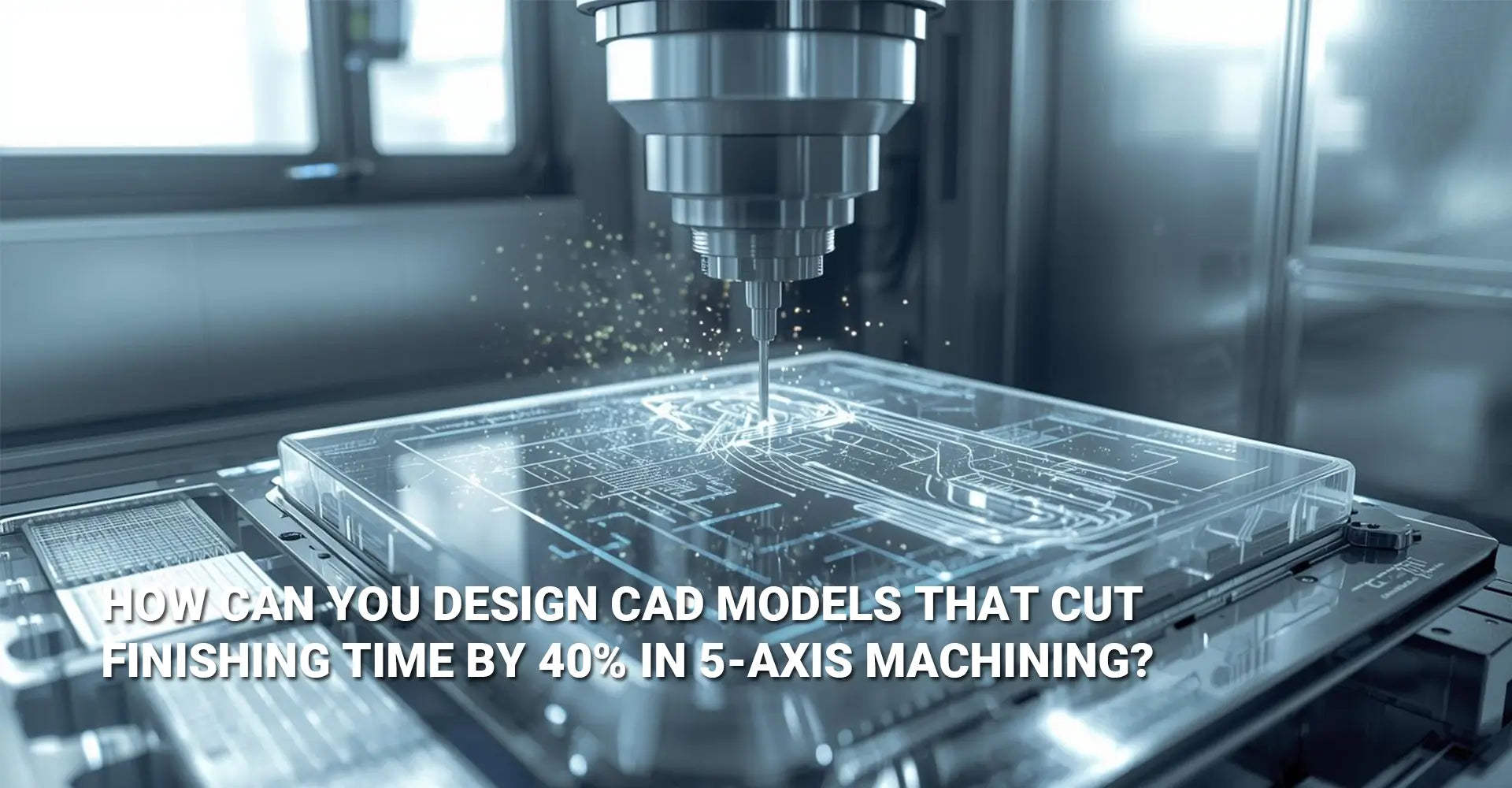
How Can You Design CAD Models That Cut Finishing Time by 40% in 5-Axis Machining?
Before diving into the details, here's what you need to know about design for minimal finishing 5 axis strategies:
- Design internal corners with radii matching standard end mills (0.5mm, 1mm, 3mm) to eliminate manual finishing work completely
- Standardize wall thickness and add strategic ribs to prevent tool deflection and vibration during cutting operations
- Place datums on machined surfaces accessible to touch probes for consistent accuracy throughout the manufacturing process
- Specify realistic tolerances: ±0.005" for non-critical features saves 25-40% in total manufacturing costs
- Use constant-radius fillets instead of complex blends for cleaner, faster toolpaths that require zero hand finishing
Why Your CAD Designs Are Costing You More Than They Should
Every day, manufacturers spend countless hours on finishing operations that could have been avoided. In fact, studies show that poor design choices account for up to 80% of unnecessary finishing work in 5-axis machining projects. The good news? You can dramatically reduce finishing time in CNC design by making smarter decisions before your part ever reaches the shop floor.
Here's the quick answer: Proper DFM for 5 axis machining involves three core principles that work together seamlessly. First, create geometry that matches tool capabilities rather than forcing tools to adapt to your design. Second, place datums strategically on machined surfaces where probes can easily access them. Third, specify tolerances realistically based on what each feature actually needs to function properly.
When you apply these principles correctly, something remarkable happens. Therefore, your parts come off the 5-axis CNC machine ready to use with minimal touch-up work. Moreover, your machining time drops significantly because toolpaths become cleaner and more direct. As a result, you'll see your costs decrease while quality and consistency improve across every production run.
Table of Contents
- What Design Mistakes Create the Most Finishing Work in 5-Axis Machining?
- How Should You Design Fillets and Radii for 5-Axis Tool Access?
- Where Should You Place Datums to Minimize Setup and Inspection Time?
- Which CAD Techniques Prevent Tool Deflection in Thin-Walled Parts?
- Conclusion
1. What Design Mistakes Create the Most Finishing Work in 5-Axis Machining?
Understanding common design errors helps you avoid costly mistakes from the start. In fact, three specific problems account for the majority of unnecessary finishing operations in modern manufacturing facilities.
The three biggest design flaws that force extra finishing work are sharp internal corners, over-specified surface finishes, and inaccessible geometries. Each of these mistakes adds time, cost, and complexity to what should be straightforward machining operations.

Let's break down each problem in detail so you can recognize and fix them in your designs.
Sharp Internal Corners: The Hidden Time Killer
Sharp internal corners represent the single most expensive design mistake in 5-axis machining. Here's why this happens: end mills are cylindrical tools with round cutting edges. Consequently, they physically cannot create a perfectly sharp 90-degree internal corner without leaving material behind.
When you specify sharp internal corners in your CAD model, you're forcing one of three expensive solutions. First, the shop might use electrical discharge machining (EDM), which is extremely slow and costly. Second, they might employ specialized square end mills that are fragile and expensive. Third, they'll assign someone to manually file or grind the corners to specification, which adds hours of labor.
Instead, design your internal corners with radii that match standard end mill sizes. For example, if you use a 6mm end mill, it naturally creates a 3mm radius in corners. By specifying this radius in your design, you eliminate all secondary operations while maintaining the same functional performance.
Over-Specified Surface Finishes: Polishing Away Your Profits
The second major mistake involves specifying unnecessarily tight surface finish requirements on non-critical surfaces. A standard 5-axis milling operation naturally produces a surface finish around 64 Ra (micro-inches). However, many designers automatically specify 16 Ra or even 8 Ra finishes across entire parts without considering whether these surfaces actually require such smoothness.
Each step down in surface roughness multiplies the finishing time exponentially. Moving from 64 Ra to 32 Ra might double your finishing time. Furthermore, going from 32 Ra to 16 Ra could double it again. Therefore, specifying a 16 Ra finish on a large surface that doesn't need it can add 4-6 hours of polishing work to a single part.
Ask yourself this simple question for every surface: "Does this surface contact another part, seal against something, or affect product performance?" If the answer is no, then the as-machined finish is probably fine. This single principle can cut your finishing costs by 30% or more.
Inaccessible Geometries: When Tools Can't Reach
The third common mistake involves creating features that standard tooling simply cannot access. Deep pockets with small openings present a perfect example of this problem. Similarly, complex internal cavities with undercuts force machinists to use specialized tools or perform multiple setups.
Consider a deep pocket that's 50mm deep but only 10mm wide at the opening. Standard end mills need length-to-diameter ratios below 5:1 to cut effectively without excessive vibration. Therefore, this geometry would require either a very long, thin tool that chatters badly or multiple setups with different tool angles, which adds significant time and cost.
The solution involves designing features that accommodate standard tooling from the beginning. Accordingly, make pocket openings wider, reduce depth-to-width ratios, and eliminate undercuts wherever possible. When you must have complex internal features, consider split-line designs that allow access during machining before final assembly.
2. How Should You Design Fillets and Radii for 5-Axis Tool Access?
Fillet design might seem like a minor detail, but it dramatically impacts machining efficiency and cost. Smart radius selection is one of the most powerful CAD design tips for 5 axis machining that delivers immediate results.
The core principle is simple: Match your fillets to standard end mill corner radii whenever possible. This approach allows machinists to create your features in a single pass without tool changes or specialized cutters.
Now let's explore exactly how to implement this principle across your entire design process.
Standardizing Radii Across Your Design
Start by selecting three or four standard radius values that you'll use throughout your design. For metric designs, common choices include 0.5mm, 1mm, 3mm, and 6mm. For imperial designs, you might choose 0.020", 0.040", 0.125", and 0.250". These values correspond to readily available end mill corner radii.
Once you've selected your standard radii, apply them consistently everywhere possible. For instance, if you're adding fillets to mounting bosses, edge breaks, and pocket corners, try using the same 3mm radius for all these features. This consistency allows the machinist to complete multiple features with a single tool setup.
However, don't force a single radius where it doesn't make sense functionally. If a stress-critical area needs a larger radius for strength, specify what's actually required. The key is to standardize where function allows it while maintaining necessary performance characteristics.
Using "Tool Radius" Specifications in CAD
Many modern CAD systems allow you to specify "tool radius" or "manufacturing radius" instead of fixed dimensions. This powerful feature tells the machinist that any standard tool radius within a reasonable range is acceptable. Consequently, the programmer can select whatever tool works best for the overall operation.
For example, instead of modeling a 2.50mm fillet, you might add a note stating "R = tool radius, 2-3mm acceptable." This flexibility speeds up programming time significantly because machinists can optimize tool selection for the entire part rather than changing tools constantly to match exact fillet sizes.
Additionally, this approach reduces your drawing complexity. Rather than adding dozens of specific radius callouts, you can use general notes that give the shop reasonable latitude while maintaining design intent.
Why Tangent Fillets Beat Complex Blends
Complex surface blends might look impressive in CAD, but they create significant challenges in CNC machining operations. Non-tangent blends and variable-radius fillets require the machine to continuously adjust its path, which slows down feed rates and increases cycle time.
In contrast, constant-radius tangent fillets allow for smooth, continuous toolpaths at maximum feed rates. The tool follows a simple arc that matches its corner radius perfectly. Therefore, the machine can maintain consistent cutting parameters throughout the operation, which improves both speed and surface quality.
When reviewing your designs, look for areas where you've created complex blends out of habit rather than necessity. In most cases, a simple constant-radius fillet provides the same functional benefit while cutting machining time by 20-40%.
3. Where Should You Place Datums to Minimize Setup and Inspection Time?
Datum placement might be the most underestimated aspect of 5 axis part design optimization. Poor datum selection causes measurement errors, increases setup time, and leads to scrapped parts even when the machining itself is perfect.
The key principle: Always use machined, probe-accessible surfaces as your primary, secondary, and tertiary datums. This ensures that all measurements reference features the machine actually created rather than raw material surfaces.
Let's examine how to select and design datums that improve accuracy while reducing setup complexity.
Selecting Datums That Align With Machine Coordinates
Your datum structure should align naturally with the machine's X, Y, and Z axes whenever possible. This alignment simplifies programming because coordinate systems match between your CAD model and the machine's work envelope. Moreover, it reduces the mathematical transformations needed during programming, which minimizes potential errors.
For instance, if you're designing a rectangular part, choose one large flat surface as your primary datum (establishing one plane). Then select a perpendicular surface as your secondary datum (establishing a second plane and limiting rotation around the first plane). Finally, pick a third perpendicular feature as your tertiary datum (fully constraining all six degrees of freedom).
This 3-2-1 datum scheme creates a logical, stable reference system that machinists understand intuitively. Furthermore, it matches how most industrial machinery coordinate measuring machines (CMMs) and fixtures are designed, which speeds up both production and inspection.
Why First-Operation Surfaces Make the Best Datums
Always design your datums on surfaces that will be machined in the first operation. This critical rule ensures that all subsequent operations reference known, accurate features rather than cast or raw material surfaces that vary in quality and position.
Cast surfaces, for example, can have surface variations of ±0.5mm or more. If you use these as datums, every measurement you take includes this variation as built-in error. However, when you machine a flat surface in the first operation and use it as your primary datum, you're referencing a feature that's accurate to within ±0.01mm.
Here's a practical workflow: In your first setup, machine a large flat face (primary datum), a perpendicular edge (secondary datum), and drill a hole pattern (tertiary datum). All subsequent operations then reference these precise features, ensuring that tolerances accumulate from known, accurate positions rather than variable raw material surfaces.
Designing for Probe Accessibility Throughout Machining
Your datums must remain accessible to touch probes throughout the entire machining process. Otherwise, the machine cannot verify part position between operations, which leads to errors and potential crashes. Therefore, never allow machining operations to remove or obscure your datum features.
Consider probe geometry when designing datum surfaces. Touch probes typically have spherical tips on 50-100mm long shanks. Consequently, datum surfaces need clear approach paths without obstacles. A datum surface buried in a deep pocket or surrounded by tall features becomes useless because the probe physically cannot reach it.
Additionally, design datum features large enough for reliable probing. A small edge or tiny hole might look like a datum in CAD, but it's difficult to probe accurately in practice. Instead, create datum surfaces at least 10mm square and datum holes at least 6mm in diameter to ensure consistent probe measurements.
Cast Surfaces vs. Machined Datum Features
Many designers mistakenly use cast or molded surfaces as datums because they're "already there" on the raw material. However, this approach introduces significant measurement uncertainty that compounds throughout the manufacturing process. Instead, always machine your datum features even if it means adding an extra operation.
For example, if you're working with a cast aluminum part, your first operation should machine three perpendicular surfaces that serve as your datum structure. Yes, this adds some machining time upfront. Nevertheless, it ensures that all subsequent operations reference precise, repeatable features rather than variable casting surfaces.
The accuracy improvement easily justifies the extra machining time. Parts made using machined datums typically achieve tolerances 3-5 times tighter than parts referenced from cast surfaces. Moreover, scrap rates drop dramatically because every part references the same consistent baseline.
4. Which CAD Techniques Prevent Tool Deflection in Thin-Walled Parts?
Thin-walled parts present unique challenges in 5-axis machining because cutting forces can cause vibration and deflection that ruin surface finish and dimensional accuracy. Fortunately, smart 5 axis machining design guidelines can prevent these problems before machining begins.
The fundamental approach involves adding structural reinforcement strategically while maintaining the part's functional requirements and weight targets. This means incorporating ribs, gussets, and thickness transitions that support walls during machining.

Now let's examine specific techniques you can apply immediately to improve thin-wall machining success.
Adding Ribs and Gussets Without Compromising Function
Ribs are thin vertical supports that connect walls to bases or other structural elements. Gussets are triangular reinforcements that tie perpendicular surfaces together. Both features dramatically increase rigidity during machining, but they must be designed carefully to avoid interfering with part function.
Start by identifying which walls are most likely to deflect during cutting. Generally, any wall with a height-to-thickness ratio above 4:1 needs reinforcement. For example, a wall that's 40mm tall and only 2mm thick will almost certainly vibrate during machining unless you add support.
Place ribs perpendicular to the wall at regular intervals, typically every 30-50mm depending on wall height. Make ribs about 60-80% as thick as the wall they're supporting, and extend them far enough into the base to create a solid anchor. Additionally, add generous fillets (3-5mm radius) where ribs meet walls and bases to reduce stress concentration and improve toolpath quality.
When ribs would interfere with the part's function, consider temporary ribs that can be machined away after the critical surfaces are complete. Many manufacturers use this technique for aerospace components where weight is critical but structural integrity during machining is essential.
Wall Thickness Uniformity Techniques
Consistent wall thickness throughout a part creates predictable cutting forces that machines can handle easily. In contrast, sudden changes in thickness cause corresponding changes in cutting force, which lead to vibration, chatter, and poor surface finish when working with various metals and plastics.
Design your walls with uniform thickness wherever possible. If you need 3mm walls, maintain that 3mm thickness throughout the entire feature rather than varying between 2mm and 4mm. This consistency allows machinists to use optimal cutting parameters for that specific thickness without constant adjustment.
When thickness variation is unavoidable due to functional requirements, add gradual transitions rather than abrupt steps. For instance, if you must transition from a 4mm section to a 2mm section, use a 20-30mm long taper rather than a sharp step. This gradual change gives cutting forces time to adjust, which reduces vibration significantly.
Transition Zone Design Between Thick and Thin Sections
The junction between thick and thin sections often causes machining problems because cutting forces change rapidly in these areas. Smart transition design can eliminate these issues while maintaining your design intent. Following proven design for manufacturing 5 axis principles makes this process straightforward.
Create transition zones that span at least 3-5 times the thickness change. For example, if you're transitioning from 6mm thick to 2mm thick (a 4mm change), make your transition zone at least 12-20mm long. This gradual change allows both the cutting tool and the part material to adjust smoothly.
Use curved transitions rather than straight tapers when possible. A smooth radius creates more consistent cutting conditions than a linear slope. Additionally, curved transitions distribute stress more evenly, which improves the part's structural performance both during and after machining.
Calculating When Ribs Are Necessary
You don't need ribs on every thin feature, but knowing when they're necessary prevents costly trial-and-error. Here's a simple calculation method that works for most situations in CNC turning and milling applications.
Calculate the slenderness ratio by dividing the unsupported height by the wall thickness. For example, a wall that's 50mm tall and 2mm thick has a slenderness ratio of 25:1. Generally, features with ratios below 3:1 are very rigid and need no support. Ratios between 3:1 and 6:1 might need support depending on material and cutting conditions. Ratios above 6:1 almost always require ribs or other reinforcement.
Material properties also matter significantly. Aluminum deflects more than steel under the same cutting forces, so aluminum parts need reinforcement at lower slenderness ratios. Similarly, plastics require even more aggressive rib placement because they're less rigid than metals.
When in doubt, add ribs during the design phase. Machinists can always remove unnecessary ribs if testing shows they're not needed. However, adding ribs after discovering deflection problems requires model changes, new programming, and potential delays.
Material Removal Strategies to Maintain Rigidity
The sequence in which material is removed dramatically affects part rigidity during machining. Smart designers consider this sequence when creating their CAD models, ensuring that the part maintains structural integrity until the final operations.
Design your part so that thin walls are created late in the machining sequence. For instance, if your final part has 2mm walls, start with 6mm of material in these areas. Machine everything else first while the part is still rigid. Then, in the final operations, remove the extra material to reach your target wall thickness.
This approach, sometimes called "adaptive wall thickness," keeps the part rigid during heavy roughing operations when cutting forces are highest. By the time you thin the walls to their final dimensions, you're doing light finishing cuts that generate minimal force and vibration.
Additionally, consider which surfaces need to be machined first to create datums and which can be left as "stock to leave" for structural support. Strategic sequencing can make the difference between a perfect part and a scrapped one, especially when working with challenging geometries or difficult materials.
Conclusion
Smart CAD design makes the difference between profitable parts and expensive headaches. By implementing these 5 axis machining design guidelines, you'll dramatically reduce finishing time while improving quality and consistency.
Remember the four fundamental strategies we've covered: First, match your geometry to tool capabilities by standardizing radii, eliminating sharp corners, and ensuring proper tool access. Second, place datums strategically on machined surfaces where probes can reach them throughout the process. Third, specify realistic tolerances based on actual functional requirements rather than arbitrary precision. Fourth, reinforce thin walls with ribs and uniform thickness to prevent deflection during cutting.
These principles work together synergistically. When you design proper datums, your tolerances become more achievable. When you standardize features, your programming time drops while quality improves. When you optimize for tool access, both cycle time and finishing requirements decrease simultaneously.
Start applying these techniques to your next project today. Review your current CAD model using the checklist provided above. Identify areas where sharp corners, over-specified finishes, or inaccessible geometries are adding unnecessary cost. Make the changes now, before programming begins, and you'll see immediate results in reduced quotes and faster delivery times.
The investment in better design practices pays off exponentially. Every hour spent optimizing your CAD model saves 3-5 hours in the machine shop and eliminates countless headaches during production. Moreover, parts designed with proper DFM principles are easier to inspect, more consistent from unit to unit, and less likely to require expensive rework or scrapping.
🔗 Related Resources & Further Reading
[minimal finishing 5 axis][^1]
[DFM for 5 axis machining][^2]
[5 axis part design optimization][^3]
[CAD design tips for 5 axis machining][^4]
---
[^1]: Explore this link to discover effective strategies and techniques for achieving minimal finishing in 5 axis machining, enhancing efficiency and quality.
[^2]: This resource will provide insights into Design for Manufacturing (DFM) principles specifically tailored for 5 axis machining, optimizing your design process.
[^3]: Exploring this resource will provide you with essential techniques to enhance your design efficiency and machining accuracy.
[^4]: This link will offer valuable insights into CAD strategies that can significantly improve your 5 axis machining projects.





