How Can a 5 Axis CNC Maintenance Checklist Cut Your Downtime by 80%?
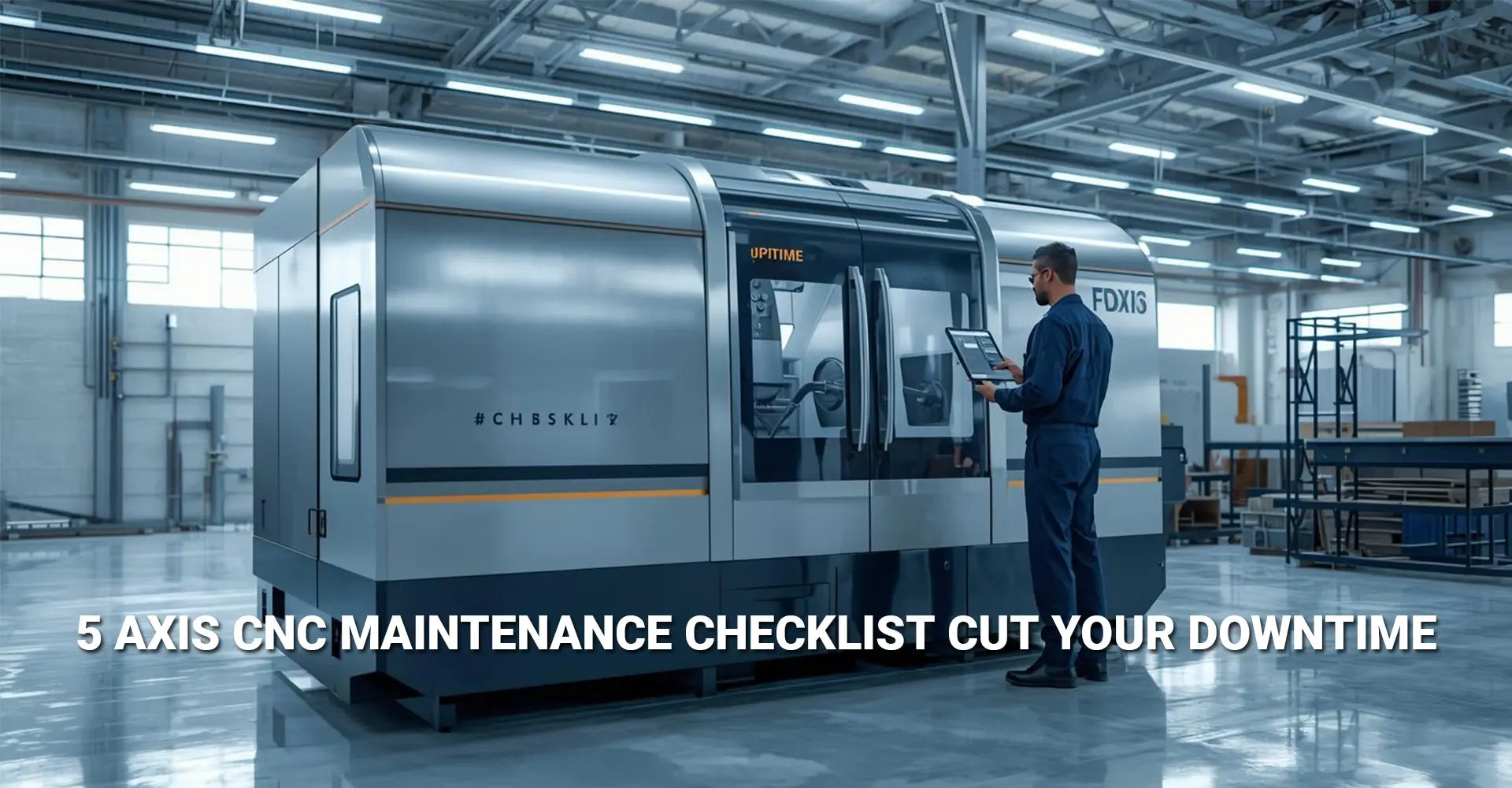
How Can a 5 Axis CNC Maintenance Checklist Cut Your Downtime by 80%?

Imagine walking into your shop on Monday morning to find your most expensive 5-axis machine sitting idle. The display shows an error code, production is stopped, and your team is scrambling to find a solution. This scenario costs manufacturers thousands of dollars every single day across the industry.
However, there's good news. A structured maintenance approach can prevent most of these costly shutdowns before they happen.
Quick Answer: Your 5-Axis Maintenance ROI
| Maintenance Focus Area | Time Investment | Impact on Downtime |
|---|---|---|
| Daily visual checks & lubrication | 10-15 minutes/shift | Prevents 80% of common failures |
| Weekly RTCP accuracy verification | 30 minutes | Maintains positioning precision |
| Monthly rotary axis backlash checks | 1-2 hours | Extends equipment life by 20% |
| Annual comprehensive overhaul | 2-3 days | Reduces breakdown costs by 5x |
The Numbers Don't Lie: Companies implementing preventive maintenance programs reduce their maintenance costs by 12-18% compared to reactive approaches. Even more compelling, unplanned breakdowns typically cost about 5 times more than a well-planned annual maintenance program.
Why This Guide Matters Now
The complexity of 5-axis machines demands more attention than standard 3-axis equipment. Therefore, this guide provides you with actionable steps that take minutes per day but save hours of downtime. Whether you're running a small job shop or managing a large manufacturing facility, these practices apply directly to your operations.
Moreover, we'll show you exactly what to check, when to check it, and how to spot problems before they become expensive disasters.
Table of Contents
- What Makes 5 Axis CNC Maintenance Different From 3-Axis Machines?
- Which Daily Checks Should Be on Every 5 Axis CNC Maintenance Checklist?
- How Do You Verify RTCP Accuracy and Compensate for Rotary Axis Backlash?
- What Are the Early Warning Signs Your 5 Axis CNC Needs Immediate Attention?
- How Should You Structure Your CNC Maintenance Schedule for Maximum Uptime?
- Conclusion: Building Your CNC Machine Downtime Prevention Strategy
1. What Makes 5 Axis CNC Maintenance Different From 3-Axis Machines?
Walking up to a 5-axis machine for the first time can feel intimidating. The additional rotary axes add complexity that goes far beyond what you'll find on simpler equipment.
Here's the fundamental difference: While 3-axis machines move in linear X, Y, and Z directions, 5-axis equipment adds two rotational movements. Consequently, this creates exponentially more potential failure points that need regular attention.
The Complexity Factor
Traditional 3-axis machines have relatively straightforward maintenance needs. In contrast, 5-axis systems introduce several additional components that require specialized care:
- Rotary table mechanisms with complex gear systems
- Tilting head assemblies that must maintain precise angles
- RTCP (Rotation Tool Center Point) systems requiring calibration
- Additional bearings and lubrication points in rotary axes
- More sophisticated control systems managing simultaneous movements
Industry data shows that 5-axis machines experience different failure patterns than their simpler counterparts. Specifically, rotary axis issues account for approximately 35% of unplanned downtime in 5-axis equipment.
Skills Your Team Needs
Your maintenance team might be experts with 3-axis CNCs. However, maintaining 5-axis machines requires additional knowledge in several areas:
First, understanding 5-axis kinematics helps identify how movements affect each other. Second, calibration procedures become more complex with additional axes. Third, diagnostic skills must expand to cover rotary-specific issues.
Many manufacturers find that investing in specialized training pays dividends quickly. Furthermore, building this expertise gradually through hands-on experience works better than expecting immediate mastery.
Cost Implications
The stakes are higher with 5-axis equipment. These machines typically represent significant capital investments, often costing several times more than standard 3-axis units. Therefore, protecting this investment through proper CNC machine preventive maintenance becomes crucial.
Additionally, the parts these machines produce often have tighter tolerances and higher values. As a result, even minor accuracy issues can lead to expensive scrap. This reality makes prevention far more cost-effective than reaction.
2. Which Daily Checks Should Be on Every 5 Axis CNC Maintenance Checklist?
Starting each shift with a systematic inspection routine takes just minutes. Nevertheless, this simple habit prevents the majority of unexpected breakdowns that plague manufacturing facilities.
The concept of daily maintenance for 5 axis CNC machines centers on catching small issues before they escalate. Think of it like checking your car's oil level – a quick look prevents engine damage down the road.

Your 10-15 Minute Morning Routine
Begin each day by walking through this sequence. Importantly, perform these checks before starting production:
Visual Inspection (3 minutes):
- Look for any coolant or oil leaks around the machine base
- Check that all guards and covers are properly secured
- Scan for loose bolts or unusual wear on visible components
- Verify that the work area around the machine is clean and clear
Lubrication System Check (2 minutes):
- Confirm automatic lubrication system has adequate oil levels
- Listen for the lubrication pump cycling properly
- Check grease levels for manual lubrication points on rotary axes
- Look for any lubrication distribution issues or blockages
Fluid Level Verification (3 minutes):
- Measure coolant concentration using a refractometer
- Top off coolant tank if levels are below the minimum mark
- Check hydraulic system pressure gauge readings
- Verify pneumatic system air pressure meets specifications
Control System Status (2 minutes):
- Power up the machine and watch for any error messages
- Run a quick home cycle on all axes
- Listen for unusual sounds during axis movements
- Check that all axis position displays respond correctly
Evening Shutdown Procedure
At the end of each shift, spend another 5 minutes on these tasks:
Cleaning Critical Areas:
- Remove chips from around rotary table surfaces and seals
- Wipe down exposed linear ways and ball screws
- Clean coolant nozzles to prevent clogs
- Clear chip conveyor if your machine has one
Final Inspection:
- Look for any new leaks that developed during the shift
- Check that cutting tools are properly stored in the magazine
- Verify work holding devices are clean and damage-free
- Document any unusual occurrences in the maintenance log
Creating Accountability
Many shops post this daily checklist right next to the machine. Additionally, using a simple sign-off sheet ensures someone actually completes these tasks. Furthermore, digital maintenance apps can send reminders and track compliance automatically.
The key insight here is consistency. Performing these checks every single day creates a baseline. Subsequently, when something changes, you'll notice it immediately rather than discovering a major problem later.
For facilities running CNC machining services, this daily discipline directly impacts customer satisfaction and delivery schedules.
3. How Do You Verify RTCP Accuracy and Compensate for Rotary Axis Backlash?
Understanding RTCP (Rotation Tool Center Point) represents one of the biggest jumps in complexity when moving from 3-axis to 5-axis machining. However, mastering this concept is essential for maintaining machine accuracy.
What exactly is RTCP? Simply put, it's the machine's ability to keep the tool tip in the same position relative to the workpiece as the rotary axes move. Without proper RTCP calibration, your machine will cut incorrect shapes on complex parts.
Performing a CNC RTCP Accuracy Check
Schedule this verification weekly for high-use machines or monthly for equipment with moderate usage. The process takes about 30 minutes and requires careful attention to detail.
What You'll Need:
- A precision test indicator with magnetic base
- A calibrated test sphere or ball bar
- Clean reference surfaces on the machine table
- The machine's RTCP test program (consult your manual)
Step-by-Step Process:
- Mount the test sphere securely on the machine table in a known location
- Load a known tool in the spindle with a measured length
- Position the tool tip to touch the sphere at its center point
- Record the machine coordinates at this reference position
- Rotate the A and C axes through various angles while maintaining tool contact
- Measure any deviation in the X, Y, and Z coordinates during rotation
- Document the results – deviations should stay within 0.001 inches (0.025mm)
If your measurements exceed tolerance, the RTCP parameters in your control need adjustment. Consequently, contact your machine manufacturer's service team or consult the calibration section of your manual.
Understanding CNC Rotary Axis Backlash Compensation
Backlash occurs when gears don't mesh perfectly, creating a small amount of play in the system. As rotary axes change direction, this play causes positioning errors that affect part accuracy.
Signs of Excessive Backlash:
- Inconsistent hole positions on parts
- Poor surface finish on curved surfaces
- Different dimensions when approaching from opposite directions
- Visible play when manually rotating the table
Monthly Backlash Testing Procedure:
First, you'll need a precision dial indicator and mounting hardware. Then follow these steps:
- Mount the indicator to measure rotary axis movement
- Command a small rotation in one direction (for example, 1 degree)
- Record the actual movement shown on the indicator
- Reverse direction and command the same rotation back
- Measure the actual return movement and calculate the difference
- Repeat at several positions around the full rotation
The difference between commanded and actual movement reveals your backlash amount. Most machines have compensation parameters that can adjust for this error.
Implementing Compensation
After measuring backlash, input the values into your machine's control system. Specifically, look for parameters labeled "backlash compensation" or "lost motion compensation" in your settings menu.
Important: Make small adjustments and verify the results before making additional changes. Furthermore, document your original parameter values before making any modifications.
For industrial machinery applications requiring extreme precision, consider scheduling professional calibration services annually.
4. What Are the Early Warning Signs Your 5 Axis CNC Needs Immediate Attention?
Machines talk to us constantly through sounds, vibrations, and performance changes. Learning to recognize these CNC machine fault diagnosis early signs can save thousands in repair costs and lost production time.
Experienced operators develop an intuition for when something doesn't sound or feel right. However, you don't need decades of experience to catch problems early – you just need to know what to look for.
Listen to Your Machine
Sound changes often provide the first indication of developing problems. Therefore, pay attention to these auditory warnings:
Spindle Noises:
- High-pitched squealing suggests bearing wear or inadequate lubrication
- Grinding sounds indicate bearing failure requiring immediate shutdown
- Rumbling or growling points to contaminated bearings or damaged races
- Clicking or knocking reveals loose components or damaged tool holders
Axis Drive Sounds:
- Whining that changes pitch with movement suggests servo motor issues
- Chattering during motion indicates mechanical binding or control problems
- Sudden loud bangs signal crashed components requiring immediate inspection
Feel the Vibrations
Increased vibration during cutting operations tells you something has changed. Specifically, watch for these patterns:
Normal vs. Abnormal Vibration:
Normal cutting produces relatively smooth vibration at consistent frequencies. In contrast, problematic vibration shows these characteristics:
- Increases noticeably compared to previous operations
- Changes suddenly during a cut
- Occurs even during rapid positioning moves without cutting
- Creates visible chatter marks on workpieces
Common Causes:
- Worn or damaged spindle bearings
- Loose tool holder or cutting tool
- Backlash in ball screws or coupling
- Misalignment in rotary axis assemblies
Monitor Temperature Changes
Components getting hotter than usual indicate problems developing. Touch key areas during normal breaks in production:
Critical Temperature Points:
- Spindle housing should feel warm but not hot to touch
- Servo motor cases should maintain consistent temperature
- Hydraulic system components shouldn't exceed comfortable hand touch
- Control cabinet air should flow freely without excessive heat
Overheating often results from inadequate cooling or lubrication. Additionally, increased electrical resistance in motors creates heat that signals impending failure.
Watch Surface Finish Quality
Parts suddenly showing poor quality provide clear evidence of accuracy issues. Specifically, these finish problems indicate specific mechanical issues:
Finish Problem Diagnosis:
Spiral patterns suggest spindle runout or tool holder problems. Conversely, chatter marks indicate vibration from loose components or worn bearings. Meanwhile, inconsistent dimensions point to backlash or positioning errors in one or more axes.
For operations requiring electronics manufacturing precision, even subtle finish degradation demands immediate investigation.
Control System Warning Signs
Don't ignore error messages or unusual displays. The control system monitors dozens of parameters continuously and alerts you to problems:
Take These Seriously:
- Position error warnings during movement
- Servo overload alarms
- Unexpected axis following errors
- Temperature warnings from any component
- Communication errors between control and drives
Document all error codes and their frequency. Subsequently, patterns emerge that help technicians diagnose intermittent problems.
Create a Warning Sign Response Plan
Knowing how to reduce CNC downtime starts with having a clear action plan when warning signs appear:
- Document the symptom immediately with photos, videos, or detailed notes
- Check recent changes in cutting parameters, tools, or workpiece materials
- Verify basic maintenance like lubrication and coolant levels
- Consult your manual for troubleshooting guidance
- Contact support if the issue persists or seems serious
5. How Should You Structure Your CNC Maintenance Schedule for Maximum Uptime?
Creating a tiered maintenance approach ensures nothing gets overlooked while keeping the workload manageable. Think of this as building layers of protection around your equipment investment.
A well-designed CNC maintenance schedule balances thoroughness with practicality. Furthermore, it adapts to your specific usage patterns and production requirements.
Daily Tasks (10-15 Minutes Per Shift)
We covered these basics earlier, but let's emphasize their importance in your overall schedule:
Every Single Shift:
- Visual inspection for leaks and damage
- Lubrication system verification
- Coolant level and concentration check
- Chip removal from critical areas
- Control system startup verification
Consistency matters more than perfection here. Additionally, getting every operator involved creates a culture of equipment care.
Weekly Maintenance (30-60 Minutes)
Reserve time every week for these deeper checks:
Coolant System Maintenance:
- Test coolant pH and adjust if needed (target pH 8.5-9.5)
- Clean coolant tank screens and filters
- Remove tramp oil floating on coolant surface
- Check for bacterial growth or foul odors
- Top up coolant additive packages as specified
Spindle Care:
- Clean spindle taper and tool holder tapers thoroughly
- Check spindle drawbar force using pressure gauge
- Verify spindle warm-up cycle runs properly
- Listen for any unusual spindle bearing sounds
- Test spindle orientation accuracy (if equipped)
Control and Electrical:
- Clean control cabinet air filters
- Check cooling fan operation
- Verify all indicator lights function correctly
- Review error logs for any concerning patterns
Monthly Tasks (1-3 Hours)
Once per month, dig deeper into critical systems:
Mechanical Systems:
- Measure linear axis positioning accuracy using test indicators
- Check ball screw backlash on all linear axes
- Inspect way covers for tears or damage
- Verify chip conveyor operation and alignment
- Clean and inspect automatic tool changer components
Rotary Axes Specific:
- Perform backlash measurement on A and C axes
- Check rotary table clamping force
- Inspect rotary seals for leaks or damage
- Verify index repeatability using dial indicator
Lubrication Deep Dive:
- Inspect all manual lubrication points
- Check automatic lubrication distribution to all points
- Verify grease consistency and absence of contamination
- Clean and refill manual lubrication reservoirs
Quarterly Maintenance (Half Day)
Every three months, schedule extended maintenance time:
Drive System Inspection:
- Check all servo motor coupling connections
- Verify brake operation on vertical axes
- Test emergency stop functionality all positions
- Inspect cable management and signs of wear
Hydraulic and Pneumatic Systems:
- Change hydraulic system filters
- Check hydraulic fluid level and condition
- Drain air system moisture traps
- Test all pressure switches and gauges
-
Verify pressure regulator settings
Calibration Verification:
- Run machine geometry calibration check
- Verify RTCP accuracy across full working envelope
- Check squareness between axes using precision squares
- Test probe accuracy if machine has measurement system
Annual Comprehensive Maintenance (2-3 Days)
Once yearly, plan for a complete machine checkup. This intensive CNC spindle preventive maintenance catches issues that develop slowly over time:
Complete System Evaluation:
Schedule this during slow production periods or planned shutdowns. Moreover, consider bringing in manufacturer-trained technicians for specialized tasks.
Spindle Overhaul Assessment:
- Professional spindle runout measurement
- Thermal imaging of bearings under load
- Grease change or bearing replacement if needed
- Drawbar and tool clamping system overhaul
- Spindle balance verification
Complete Mechanical Inspection:
- Linear guideway inspection and relubrication
- Ball screw inspection and lubrication
- Replace worn way wiper felts
- Check for any unusual wear patterns
- Verify axis home positions and limits
Electrical System Review:
- Clean all electrical cabinets thoroughly
- Check all connection tightness
- Verify ground connections
- Test backup battery if present
- Update control software if needed
Full Calibration:
- Laser interferometer positioning verification
- Complete geometric accuracy measurement
- RTCP system full calibration
- Rotary axis positioning accuracy test
- Update compensation parameters as needed
Adapting Your Schedule
Adjust maintenance frequency based on these factors:
Increase frequency when:
- Running continuous production (24/7 operations)
- Machining abrasive materials
- Operating in dusty or dirty environments
- Processing CNC metals plastics that generate heavy chips
Maintain standard frequency for:
- Normal single or double shift operations
- Clean shop environments
- Typical aluminum and steel machining
- Moderate production volumes
Documentation and Tracking
Keep detailed records of all maintenance activities. Specifically, track:
- Date and time of each maintenance task
- Who performed the work
- Measurements taken and results
- Parts replaced or adjusted
- Any unusual findings or concerns
- Time required for each task
This documentation proves invaluable when diagnosing intermittent problems or planning future maintenance needs.
Conclusion: Building Your CNC Machine Downtime Prevention Strategy
Protecting your 5-axis CNC investment doesn't require magic – it requires discipline and consistency. The strategies outlined in this guide transform how you approach equipment care.
Remember these key takeaways:
The Numbers Speak Clearly: Preventive maintenance reduces costs by 12-18% compared to reactive repair approaches. Additionally, every dollar spent on scheduled maintenance saves approximately five dollars in emergency breakdown costs.
Start Small and Build: You don't need to implement everything at once. Begin with the daily checklist and gradually add weekly and monthly tasks. Furthermore, as your team builds confidence and skills, expand into more advanced procedures.
Make it Systematic: Create checklists, set reminders, and establish accountability. Tools like maintenance tracking software help, but even a simple paper logbook works if used consistently.
Invest in Knowledge: Training your team on proper maintenance procedures pays long-term dividends. Moreover, building internal expertise reduces dependence on external service providers for routine tasks.
Listen and Respond: Your machine communicates constantly through sounds, vibrations, and performance. Consequently, developing the ability to recognize changes early prevents most major failures.
Your Action Plan Starting Today
Take these immediate steps to improve your maintenance program:
Week 1:
- Download and print the daily maintenance checklist
- Assign responsibility for daily checks on each shift
- Create a simple log for recording observations
- Schedule a team meeting to discuss maintenance importance
Month 1:
- Implement weekly coolant system maintenance
- Begin tracking any warning signs or unusual behavior
- Review machine manuals for manufacturer recommendations
- Order any missing maintenance tools or supplies
Quarter 1:
- Schedule and complete first comprehensive monthly inspection
- Identify any deferred maintenance items needing attention
- Budget for annual professional calibration services
- Evaluate maintenance tracking software options if needed
The Bottom Line
Effective maintenance isn't an expense – it's an investment that returns value through increased uptime, better part quality, and longer equipment life. The 20% equipment life extension alone justifies the time and resources invested in proper care.
Your 5-axis CNC represents a significant capital investment and production capability. Therefore, protecting that investment through systematic maintenance makes clear business sense.
Start implementing these practices today. Your future self – facing fewer emergency breakdowns and lower maintenance costs – will thank you.
External links recommendation
[5 axis CNC maintenance checklist][^1]
[CNC machine preventive maintenance][^2]
[CNC machine downtime prevention][^3]
[CNC rotary axis backlash compensation][^4]
[CNC RTCP accuracy check][^5]
[CNC machine fault diagnosis early signs][^6]
---
[^1]: Explore this link to ensure your CNC machine operates efficiently and to prevent costly breakdowns.
[^2]: Discover effective strategies to extend the lifespan of your CNC machines and improve productivity.
[^3]: Explore this link to discover proven strategies that can significantly reduce CNC machine downtime and enhance productivity.
[^4]: Learn about CNC rotary axis backlash compensation to improve precision in machining and ensure high-quality results.
[^5]: Understanding CNC RTCP accuracy check is crucial for maintaining precision in machining processes.
[^6]: Identifying early signs of CNC machine faults can save time and costs in repairs, ensuring smooth operations.





